When the time comes to relocate, ensuring the safety of valuables becomes paramount. And if you’re like most people in the digital age, the computer is near the top of that list. But how to pack a computer for moving so it arrives safely and undamaged?

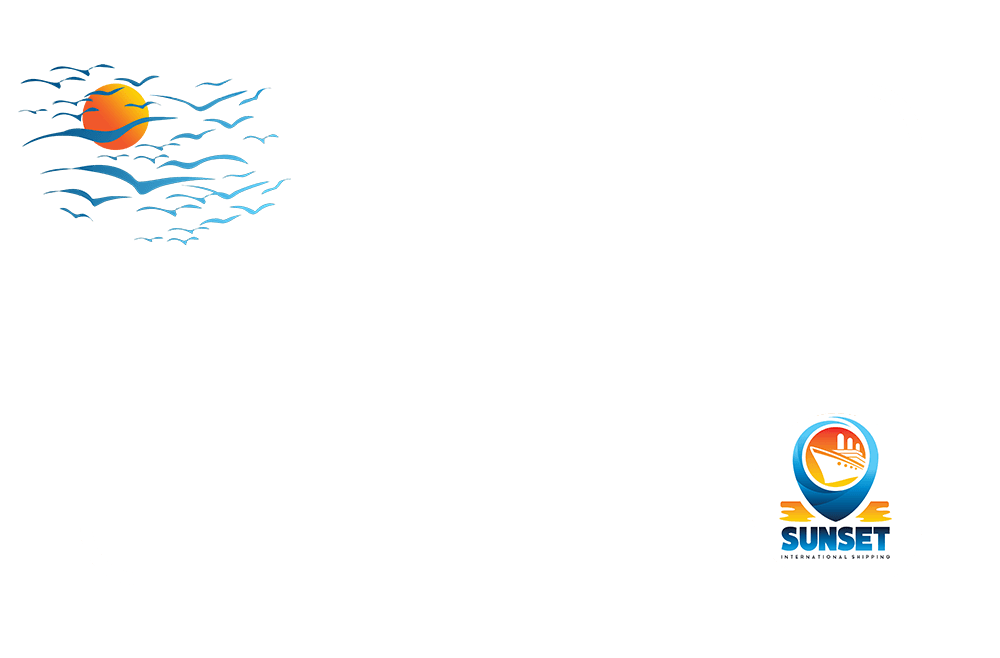
To pack a computer for moving, start by backing up data. Shut down the system and disconnect all cables, labeling each for easy reassembly. Wrap the computer tower and monitor individually in bubble wrap, ensuring screens are protected with an extra layer. Place them in separate boxes, cushioned with padding. Remember to pack keyboards, mice, and other peripherals individually and label cords and accessories. Consider hiring professionals like Sunset International Shipping for added assurance.
Why is Properly Packing a Computer Essential?
When you’re moving overseas or even relocating across the world, your computer isn’t just another item on a to-do list. It’s an intricate device that bridges the old and the new – the past and the upcoming adventures. Its delicate components, which are highly sensitive, need extra care, especially when venturing on long, international journeys with an overseas moving company.
Potential Risks of Improper Packing
Every move comes with its challenges. Among the various relocation mistakes that can happen, failing to protect a PC properly can be one of the most costly. Let’s understand why you should learn how to safely transport a PC:
- Computers are susceptible to bumps and knocks. When moving abroad, there are multiple points where damage can occur. This isn’t just about dropping a box – it’s about the potential rough handling during customs checks, transitions between vehicles, or the various shifts it might face during overseas shipping.
- Static charges are the silent assassins for electronic devices. If you overlook this while drafting a moving abroad checklist, you might end up with a device that looks fine on the outside but is damaged internally.
- Relocating to a different climate zone? Extreme temperature variations, especially during international moving by air, can lead to thermal damage if the computer is not packed efficiently.
The Price of Not Being Efficient and Prepared
Forgetting to include a computer’s safety in a moving-out list can have significant repercussions. The cost of repair or replacement when moving internationally can be even higher due to potential import taxes, unavailability of specific models, or service disparities. But, beyond the financial aspect, there’s also the inconvenience.
Amidst adjustment to a new country, having to deal with computer issues is the last thing anyone wants. To move efficiently and, above all, make moving easier, always prioritize the protection of tech investments.

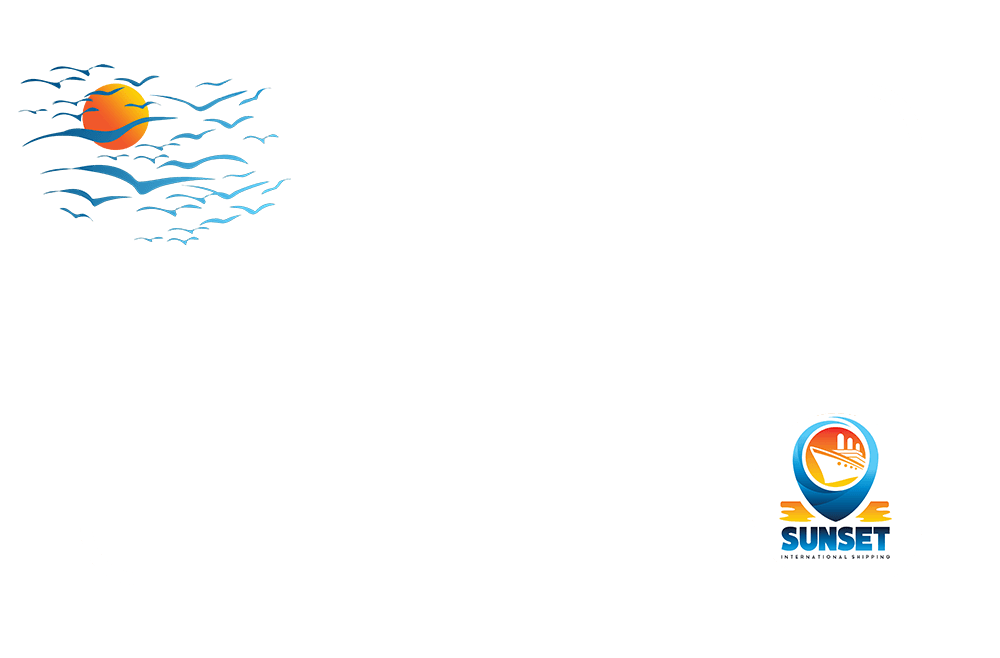
Gather The Right Packing Materials
Before you start wondering how to pack a computer for shipping, you need the right materials. Here’s a breakdown of the essential items and why they’re crucial:
- Cardboard boxes provide a structured, protective casing for a computer and its components. Ensure the box is sturdy and slightly larger than the computer, leaving enough space for padding but not so much that it allows for excessive movement.
- Bubble wrap acts as a cushion, protecting the computer from shocks, knocks, and external pressures. Wrap the computer multiple times, ensuring every inch is covered. Secure the ends with tape so nothing shifts during transport.
- Packing tape keeps everything tightly sealed and in place. This is your tool to ensure that once packed, the computer stays put. Seal the bottom of the box thoroughly to prevent any accidental openings, and always tape the top securely once packed.
- Anti-static protective materials. If you want to know how to pack a desktop computer for moving, remember that PCs and their components are highly sensitive to static electricity. Using anti-static packing materials will protect the internal components from any potential static damage. Anti-static bubble wrap or bags, especially for internal components or peripherals, are a must.
By collecting the right packing materials, you’re already on the path to ensuring that a computer will be transported safely.
Where to Get These Materials
Securing the right packing materials is pivotal for a successful move. Specialty moving stores are an excellent place to start, as they often stock a wide range of supplies tailored for different relocation needs. Online retailers, like Amazon or websites like Craigslist, can be a treasure trove for specific items, especially if you’re after bulk purchases or specialized products like anti-static protective materials.
Moreover, don’t overlook what you might already have at home. Recycling old materials, such as repurposing boxes from previous online purchases or reusing bubble wrap from past shipments, can save you money and be environmentally friendly. No matter the source, ensure the materials are in good condition to provide optimal protection for the computer.

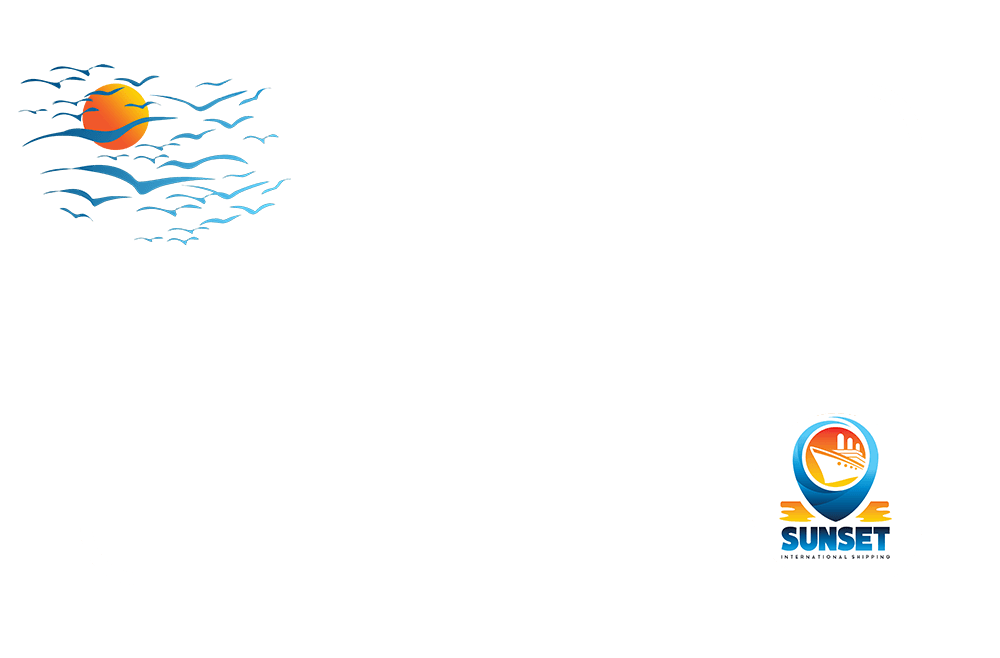
Backup Your Data
Data backup is akin to insurance for a digital life. Computers, while often robust, are vulnerable to physical damage during a move to a new city. A sudden jolt or static discharge, even with impeccable protection, can sometimes lead to unexpected issues. Without a backup, precious memories, critical work files, and a plethora of other invaluable data might be lost forever. In essence, while you can potentially replace or repair a computer, the unique data it holds is irreplaceable.
Why Is It Important to Do Data Backup
When prepping to pack electronics, consider data backup needs. External hard drives offer tangible, spacious backup options, while cloud storage solutions like Dropbox or iCloud present accessibility across the globe. For a more tailored backup, network-attached storage (NAS) acts like a personal cloud, while USB flash drives tackle smaller data chunks. Remember, while CDs and DVDs are becoming obsolete, they can still be valuable for long-term archiving.
Disassemble Peripheral Devices
In the rush to pack for a move, peripherals like keyboards, mice, or external hard drives can become some of the most commonly forgotten things to pack. So, before diving into the process, ensure to power off all devices. When unplugging, handle the plugs gently to preserve their lifespan. Using original packaging is among the easiest ways to pack, providing snug protection for all electronics. And for those pondering how to find each piece after you relocate abroad, always remember the golden rule – label the cables.
Step-by-Step Guide on How to Pack a Computer for Moving
Relocating and shipping overseas can be a stressful endeavor, especially when it comes to delicate belongings such as a PC or laptop. A computer is not just a piece of hardware – it houses essential documents, cherished memories, and indispensable software. So, how to transport a PC with minimized potential risks? Simply following some crucial steps will ensure safe transport.
Before you even think of moving the computer tower, it’s essential to shut it down properly. This not only ensures the safety of data but also guarantees the system isn’t in a “live” state, which could cause damage if cables are removed abruptly. Once powered down, methodically disconnect all cables, tagging or labeling them if necessary, to ensure easy setup at a later point.
Wrapping the computer tower properly is critical to prevent damage during transit. Begin by placing the tower on a flat surface. Unroll a generous length of bubble wrap and lay the tower on its side at one end of the wrap. Fold the wrap over the tower from both sides, ensuring it’s completely covered. Continue wrapping until the tower is enveloped in several layers, securing the ends with tape to keep it snug.
Once wrapped, it’s time to secure the tower inside a box. Choose a box slightly larger than the tower itself. Fill the bottom of the box with crumpled paper or additional bubble wrap as a cushion. Carefully place the tower inside, ensuring it sits firmly. Fill any remaining gaps with more cushioning to prevent movement during transit.
A monitor requires special attention, given its fragile screen and delicate components. Start by cleaning the screen with a soft, lint-free cloth to remove any dust or debris. Then, using a similar wrapping technique as for the tower, envelope the monitor in bubble wrap, taking extra care to ensure the screen is adequately covered and cushioned.
The screen, being the most vulnerable part of a monitor, warrants additional protection. Once you’ve wrapped the monitor in bubble wrap, consider adding a flat, rigid cardboard piece over the screen area before wrapping it a final time. This added layer acts as a shield against accidental impacts and offers peace of mind during the moving process.
Packing Keyboards, Mice, and Other Peripherals
As integral components of any computer setup, keyboards, mice, and other peripherals deserve careful attention during the moving process. Begin by wrapping each item individually in bubble wrap or soft packing material to shield them from potential knocks and scratches. Once wrapped, it’s crucial to label the cords and accessories clearly.
Given the plethora of cords that modern setups entail, labeling becomes a game-changer. Use tags, colored tapes, or even simple sticky notes to mark each cord, detailing which device it belongs to. This small step not only ensures that no accessory gets left behind but also simplifies the reconnection process.
Keep in mind that a keyboard can get very dirty, and you should clean it before you wrap it up and box it. The following video shows you how to do it.
Packing Software and Backup Drives
Software and backup drives are the lifelines of your digital world, preserving critical information, licenses, and priceless memories. The importance of safeguarding these cannot be overstated. Any damage or loss can result in irreplaceable data loss or the tedious process of re-acquiring software licenses.
Why It’s Important
While hardware is replaceable, the unique data and licenses stored in software and backup drives aren’t always. Whether it’s a cherished family photo, a crucial business document, or a rare software edition, the value contained within these storage mediums is vast. Here are some of the best practices when it comes to safe handling of data:
- Store software CDs or DVDs in their original cases or protective sleeves. For backup drives, consider using padded cases or pouches.
- Clearly mark each item. For backup drives, you might want to indicate the type of data stored (like “Family Photos 2020” or “Business Files”).
- Keep all software and backup drives in a centralized box or container. This not only prevents them from getting scattered but also makes tracking them easier.
- Store them away from places with extreme temperatures or magnetic fields, which can compromise the data’s integrity.
- If possible, consider carrying essential software and critical backup drives with you during the move rather than placing them with other goods. This minimizes the risk of loss or damage during transit.

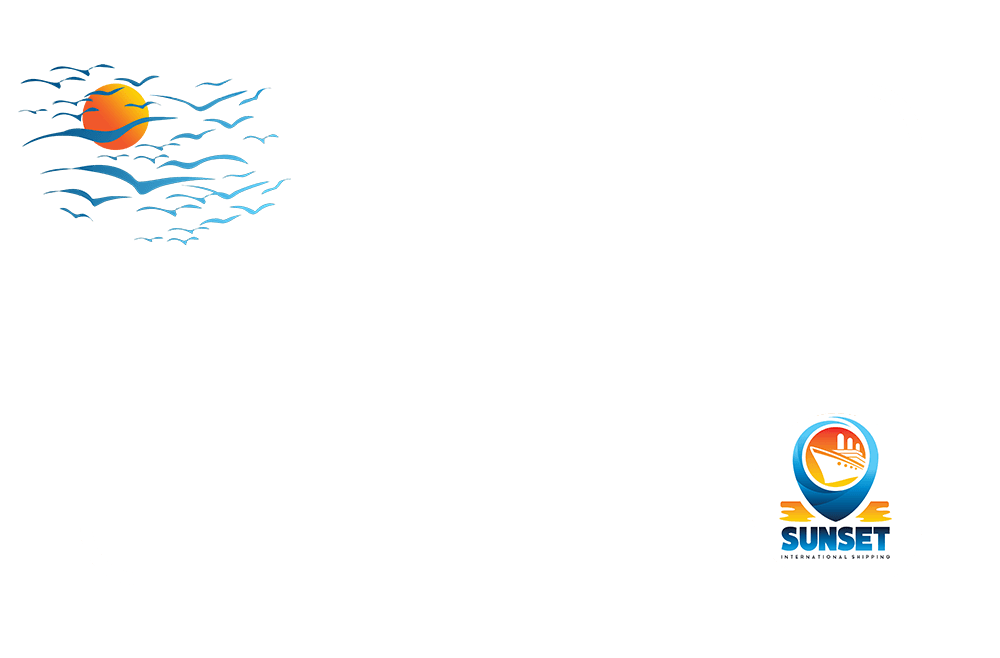
What Mistakes You Should Avoid
When packing computers, some common missteps can lead to unwanted complications. The following table offers a quick rundown of mistakes and tips to overcome them.
| Mistake | Tip |
|---|---|
| Forgetting to backup | Always ensure you've backed up data to an external drive or cloud service before packing |
| Using newspaper directly on screens | Use lint-free cloths or bubble wrap to protect screens, avoiding direct contact with newspapers |
| Overloading boxes with multiple heavy items | Pack the computer tower and monitor in separate boxes to distribute weight and prevent damage |
| Neglecting to label cords and peripherals | As you disconnect, label each cord and accessory to streamline the setup process |
| Leaving the inside of the computer unchecked | Ensure there are no loose components inside the tower, especially if you've made custom modifications, and secure or remove parts that might move during transit |
Why Hiring Professionals Might Be a Good Idea
If you’re not sure how to move a desktop computer when relocating abroad, a professional touch can be invaluable. Hiring an expert international moving company and their international moving services ensures precision. Professionals possess the skills and tools to protect all gadgets. They’re trained to handle fragile items, reducing the risk of damage during transit with their expert packing services.
Moreover, most relocation companies offer relocation insurance, giving you peace of mind that your precious electronics are covered in case of unexpected mishaps. Lastly, professionals save you time and effort, ensuring you can focus on other essential aspects of the move.

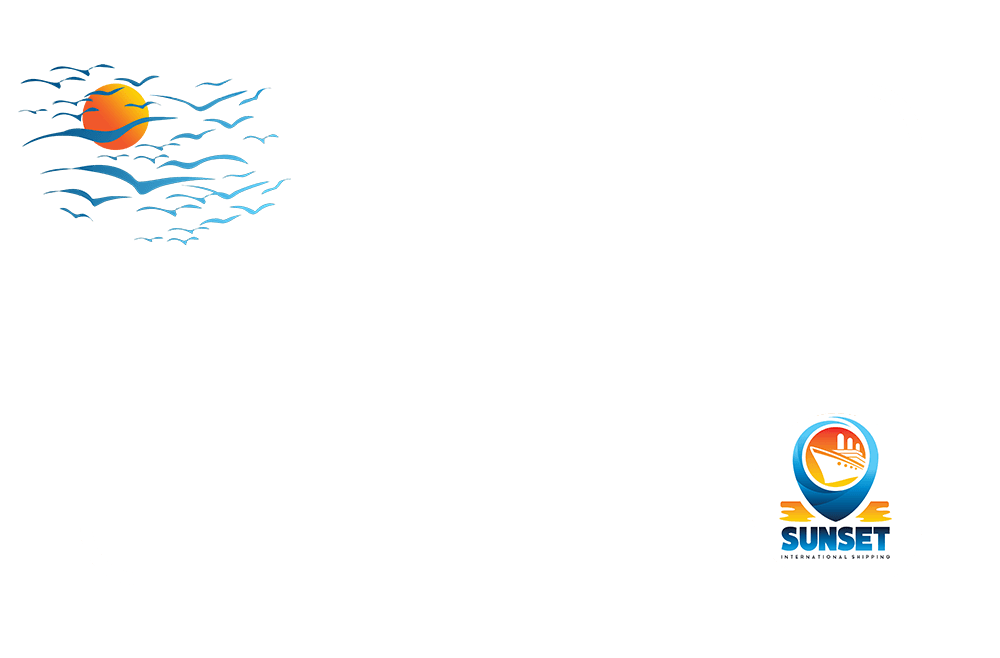
Secure Electronics for the Journey Ahead With Sunset International Shipping
Protecting and shipping, especially valuable electronics, can be a daunting task. While personal efforts can be effective, sometimes leaning on an overseas shipping company and its professional expertise ensures not just the physical safety of items but also peace of mind. Should you seek top-tier assistance, consider reaching out to Sunset International Shipping. Don’t leave your move to chance – let the professionals guide you.
FAQ
Yes, but ensure they are sturdy. Add padding for extra protection.
Wrap the monitor in bubble wrap or a soft cloth, ensuring the screen is well-protected. Use a box slightly bigger than the monitor, and fill gaps with cushioning material.
They prevent static electricity, which can damage electronic components. Common examples are anti-static bags and bubble wrap.
Heavy-duty packing tape ensures a firm seal and holds weight.
Use a permanent marker to label boxes. For cords and accessories, consider colored tapes or adhesive labels.
Absolutely. It ensures data is safe in case of unexpected hardware damage during the move.
Yes, if there’s space. However, ensure they’re wrapped individually to prevent damage.
Use ample padding inside boxes, avoid overloading, and, if possible, carry the computer personally or mark the box as “fragile.”
Use a sturdy box slightly bigger than the computer. Add plenty of padding and cushioning materials around the computer.
If you’re unsure about the packing process or want extra security for valuable electronics, hiring professionals is a wise choice. They have experience and materials specifically for such tasks.









